Configuring API Access
The Airbyte API enables you to programmatically interact with Airbyte: create sources, destinations, run syncs, list workspaces, and much more.
Access to the API in Self-Managed Enterprise deployments is controlled via application keys. Applications keys are tied to individual users and their respective permissions. Prior to configuring API access, ensure you have an up and running deployment of Airbyte Self-Managed Enterprise that exposes the airbyte-api-server service. To do this, follow the steps in the implementation guide.
The Airbyte API is actively being migrated into the airbyte-server service. The airbyte-api-server service and pod will be deleted in an upcoming release. For example, the existing /v1/workspaces endpoint will soon only be available from /api/public/v1/workspaces under the airbyte-server service.
Step 1: Create an Application
While logged into the Airbyte UI, go to the settings/applications page, then create an application to get a pair of client_id and client_secret credentials. This can be exchanged anytime to get an access token to make requests to the API. These credentials do not expire, but may be deleted at any time.
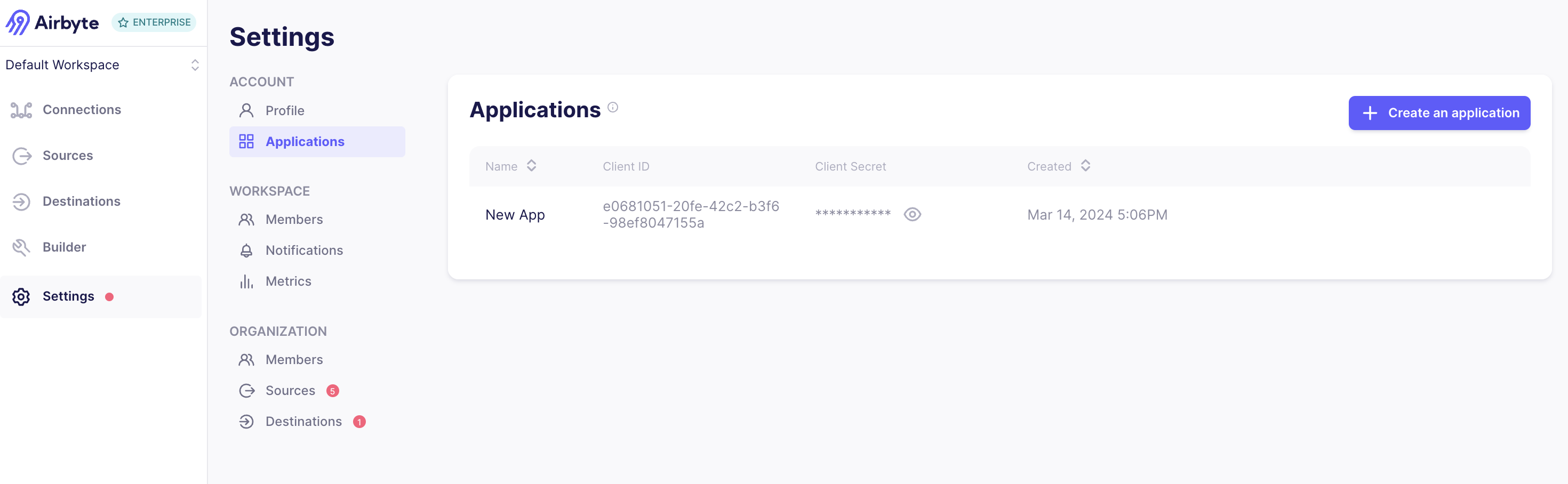
Step 2: Obtain an Access Token
With your client_id and client_secret in hand, make the following API request, replacing <YOUR_WEBAPP_URL> with the URL you use to access the Airbyte UI:
POST <YOUR_WEBAPP_URL>/api/v1/applications/token
Ensure the following JSON Body is attached to the request, populated with your client_id and client_secret:
{
"client_id" : "",
"client_secret": ""
}
The API response should provide an access_token which is a Bearer Token valid for 60 minutes that can be used to make requests to the API. Once your access_token expires, you may make a new request to the applications/token endpoint to get a new token.
Step 3: Operate Airbyte via API
You may now make requests to any endpoint documented in our Airbyte API Reference. For example, you may use the List workspaces endpoint to verify the list of workspaces in your organization. Ensure to include your access_token as a Bearer Token in your request.:
GET <YOUR_WEBAPP_URL>/v1/workspaces
Expect a response like the following:
{
"data": [
{
"workspaceId": "b5367aab-9d68-4fea-800f-0000000000",
"name": "Finance Team",
"dataResidency": "auto"
},
{
"workspaceId": "b5367aab-9d68-4fea-800f-0000000001",
"name": "Analytics Team",
"dataResidency": "auto"
},
]
}
To go further, you may use our Python and Java SDKs to make API requests directly in code, or our Terraform Provider (which uses the Airbyte API) to declare your Airbyte configuration as infrastructure.